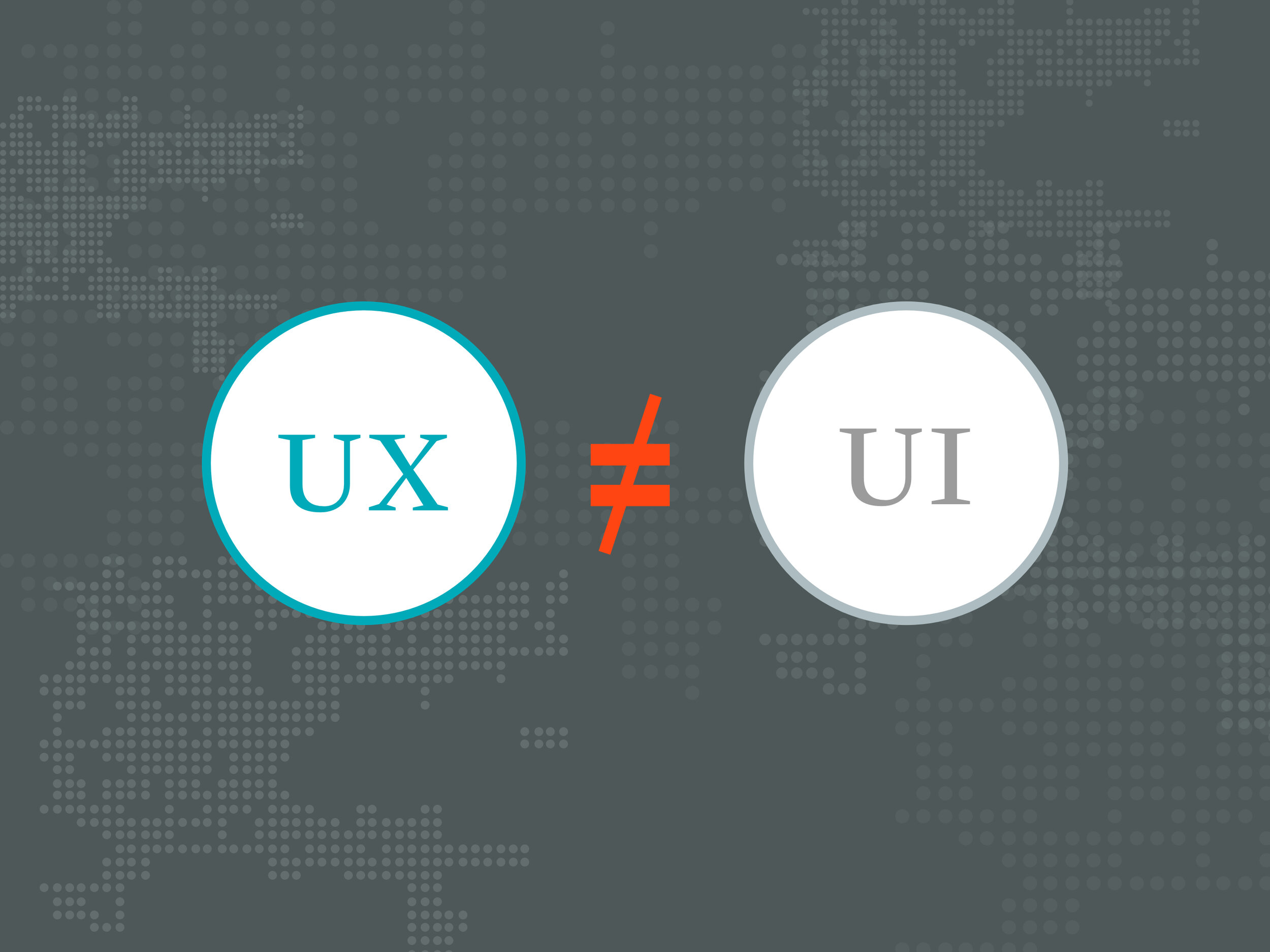What’s the Difference Between UX and UI?
People sometimes use the terms UX (user experience) and UI (user interface) interchangeably. But UX and UI don’t mean the same thing. The UI is one piece that makes up the user’s experience: what the user sees (or hears) and interacts with. UX (user experience) refers to a users’ perspective, thoughts, and feelings using a digital product.
The strategy behind UX is a process that is similar to how you might prepare for an important sales meeting. The prospect has set up the meeting because they have a desired outcome—otherwise, you wouldn’t be invited in the first place. As the creators of websites and apps, it’s important to remember the users of your app or website also begin the relationship with a desired outcome. You/your company obviously have the desired outcome of closing the sale.
It All Starts With User Research
Let’s say, for the sake of this analogy, that this important sales meeting is during the final stages of closing the deal. You’ve done a ton of research to understand this prospect: what makes them tick, what’s important to them, how they make decisions, and what other factors are involved in those decisions. Your UX strategy also involves understanding your customer, or user. Through user research, you take into account not only what users say, but also what motivates them and how they behave. After all, a good salesperson listens, as well as observes. The most important takeaway here is that this information-gathering is based on primary research—not guessing.
Crafting the UX Strategy Based on User Research
Prior to the important sales meeting, the salesperson and their team decide on how best to communicate to the prospect so, in the end, both parties achieve their goals. The sales team labors over what information to present and in what order. For example, they ask things like:
What are the prospect’s goals, motivations, and behaviors? How can we leverage these to make the most of the meeting?
What outside factors should we take into account that might affect the outcome of the meeting or the sale?
What’s the most important information our prospect needs to walk away with?
How should they feel?
What language will be the most effective?
What follow-up questions can we anticipate?
What objections can we prepare for?
The questions above are the same types of questions a UX team would ask. Notice how none of the questions have to do with the user interface. It’s not until the sales team understands who the prospect is and what message will be most effective that they discuss what tools they will leverage to get that message across.
The UI is a Tool that is Leveraged to Make the UX Strategy Effective
The sales team may decide to develop a few slides to illustrate a process. Maybe they create a short video. Perhaps they don’t use visuals at all. If they do decide to use visuals, the questions will revolve around how to best convey the message:
How do we create a visual hierarchy to ensure we emphasize our main points?
What graphics will invoke the feelings we want?
How do we illustrate key concepts or processes?
Teams designing user interfaces face a few additional challenges. In a sales presentation, the sales team is leading the prospect and can answer any questions in realtime. A digital experience, on the other hand, is more of a “chose your own adventure.” While there are limits as to what the user can do, there is often quite a bit of variability in terms of what each user sees and does. That’s why designers of effective user interfaces also have to ask the following questions:
How do we ensure the user can effectively navigate the interface and ultimately do what they set out to do?
How do we clearly signal what a user can do or how to take the next step (for example, through clear calls-to-action)?
How do we prevent mistakes and, knowing that sometimes mistakes are inevitable, get the user back on course?
An Effective UX is Constantly Evolving
You’ve probably been in sales meetings where you’ve had to change tactics halfway through the conversation. Perhaps the audience isn’t understanding a key point. Or maybe the prospect is asking questions that your team never accounted for. Based on the verbal and nonverbal feedback you get during the meeting, you can adjust the presentation accordingly.
An effective user experience team does the same thing. Data collected from users is utilized to improve the user experience. Sometimes, that will be a change to the user interface. For example, maybe a button isn’t obvious enough but a simple color change will ensure it stands out from the background. Sometimes, the change will affect the over-arching UX strategy.
For a sales meeting to be successful, the sales team must first understand their prospect and craft their presentation accordingly. During the meeting, the sales team will adjust their approach based on feedback they gather from the prospect. Similarly, an effective UX strategy is based on user research. The UX strategy informs the user interface—what user ultimately interacts with. While both are important, it’s nearly impossible to create a successful UI without a UX strategy based on user research.
Need to get your entire team on board with how UX can improve your digital products? Our in-house workshops help your team understand how a user experience strategy can demonstrate a UX ROI.